For users on a paid plan, you can increase your storage space, or direct download limit (business plan only) by using "add ons".
To view the available add ons, login to your account, then click "Settings" then "Billing" from the left hand menu, or go here: https://ufile.io/dashboard/settings/billing
Once there, click on the "Edit" button next to your current plan top open the billing portal:
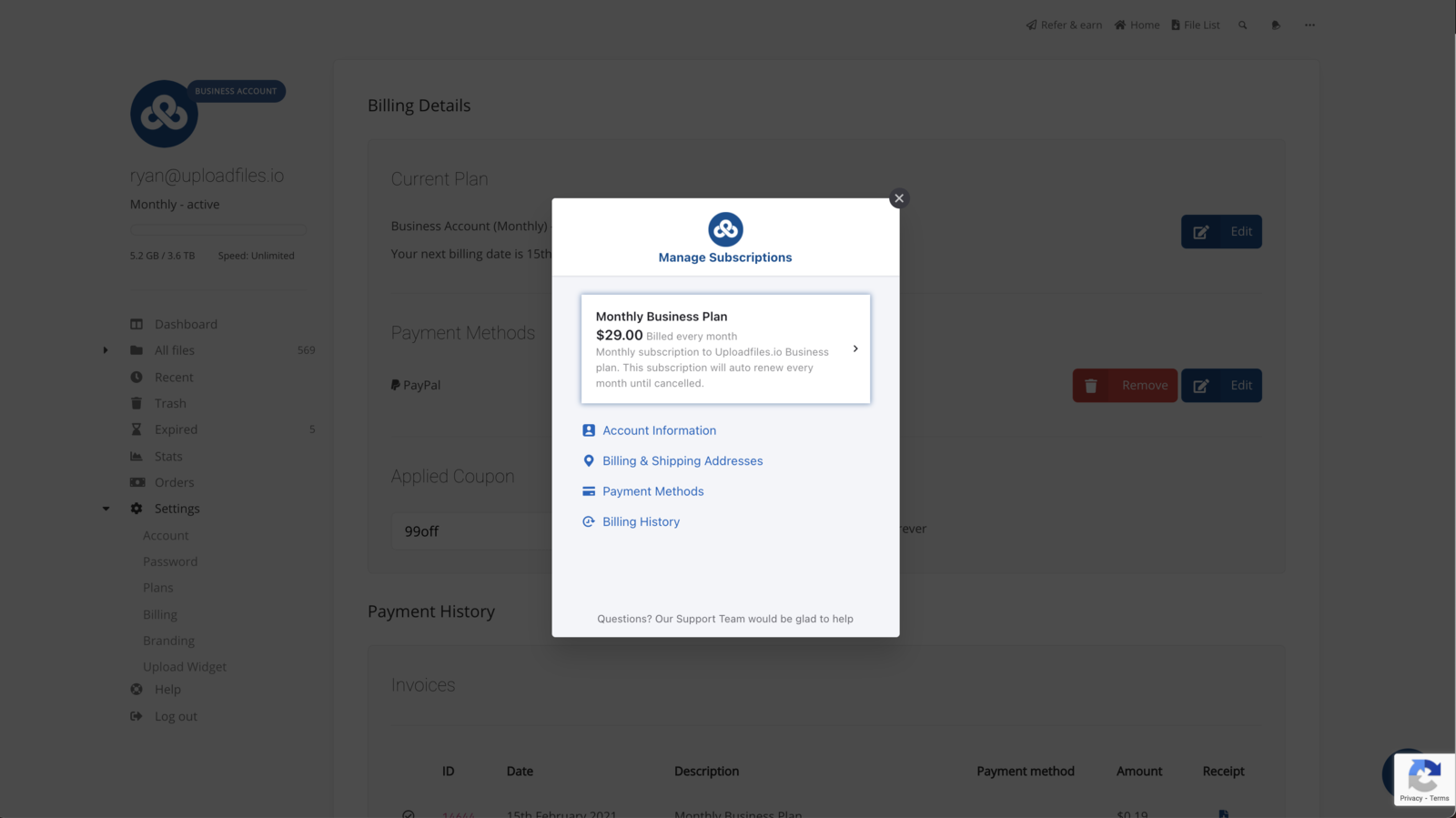
From the billing portal pop up, click your active subscription, then click "Edit Subscription":
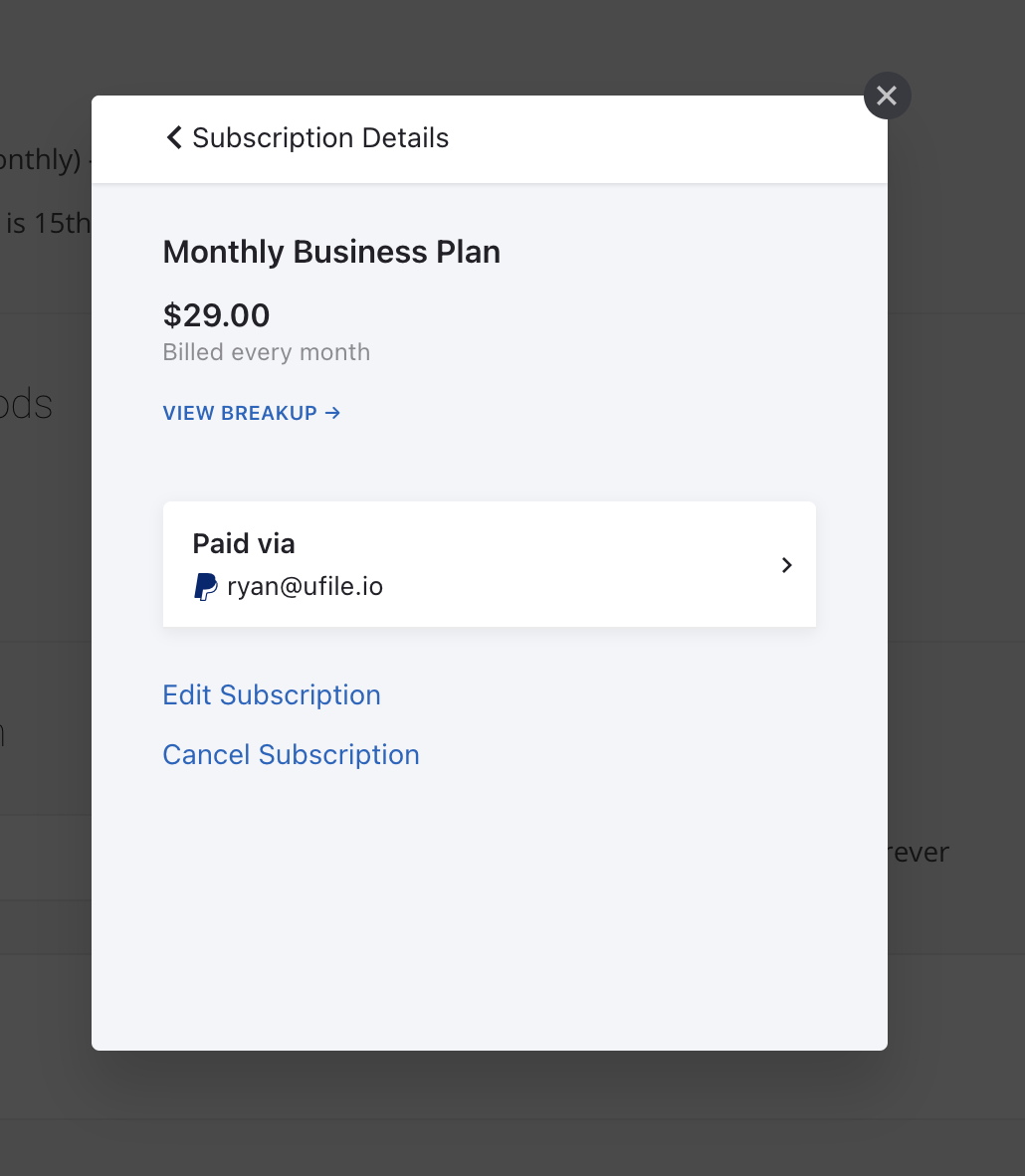
On the next screen, click "Add Addons" and choose from one of the available options:
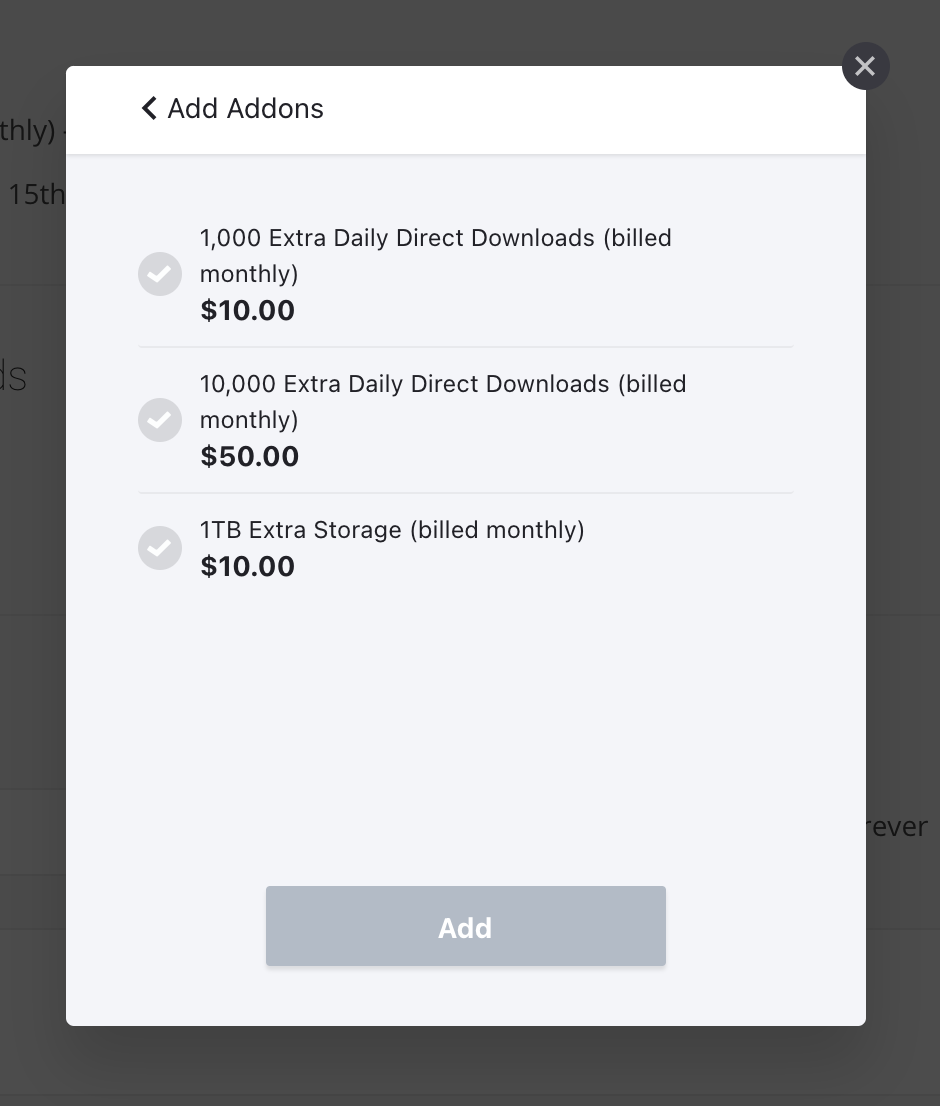
You can view and confirm the details on the last page, then your add on will be applied.
Once complete, please contact us via the chat widget, or by email on support@ufile.io to have your add on verified and activated.
